How Tailwind has changed our development process
4 min read

Over the past year, we’ve been gradually transitioning to using Tailwind here at Abstrakt, and it’s been a game changer for us.
What is Tailwind CSS?
Tailwind CSS is a utility-first framework that provides predefined classes for building responsive, customisable designs, eliminating the need to write custom CSS. Instead of traditional stylesheets, developers apply utility classes directly in the HTML, streamlining the process of creating complex layouts.
Why we use Tailwind and how it’s transforming our development process
Tailwind has significantly boosted our productivity and helped align design with development, making our projects run far more smoothly. I first came across it a few years ago, but initially, I dismissed it as just another CSS framework, much like Bootstrap, which I had previously used. The idea of cluttering HTML with utility classes didn’t appeal to me and seemed unmanageable for a team of developers.
For years, I’ve been a staunch advocate of Sass and BEM, and in many ways, I still am. For large-scale websites with numerous components and multiple developers, Sass and BEM can work very well. They bring order to the chaos by providing a structured approach that allows developers to quickly understand a codebase.
However, as projects grow and more developers contribute, writing CSS this way becomes increasingly challenging. I often found myself creating new BEM classes for even the simplest components, repeating similar styles across multiple elements. My initial workaround was to create my own utility classes for margins, padding, backgrounds, and text, but in the end, I was replicating what Tailwind already does. Then there’s the ever-present challenge of naming components. I like this quote by Geoff Graham, it may not be true all of the time but it outlines in a humorous way the time cost of having to name things.
Let’s just say I’ve spent more time naming some CSS classes than I spent naming my own two kids. I’m embarrassed to say that, but it’s the truth.
Geoff Graham
This is where Tailwind has shifted my approach to CSS. The utility-based method removes the need for naming components. You essentially write your styles on the fly within your markup, and once you become familiar with Tailwind, it significantly speeds up front-end development.
That said, there are cases where this approach isn’t ideal. When a component becomes overly complex, with 20+ class names spread across multiple elements for example, it can be hard to maintain especially for new developers joining the project. In these situations, I still prefer to use BEM and explicitly define styles as it makes these components a little more maintainable for the future.
Design / Development Alignment
One of the most impactful changes since adopting Tailwind has been how it has influenced our design process. After implementing Tailwind, our design team reviewed their approach and transitioned to designing with Tailwind in mind. Now, everything from spacing and typography to colours is set up in Figma using Tailwind's declarations. So when the designs reach the dev team, we can directly reference them while coding – another major time saver.
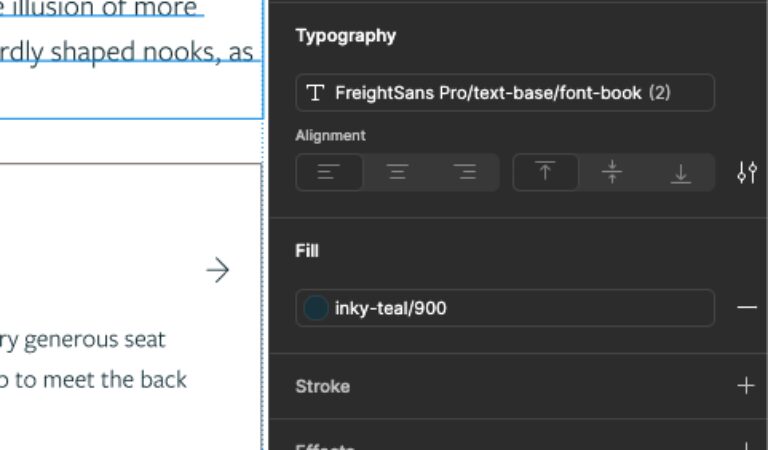
Key benefits and summary...
Tailwind ensures that everyone is on the same page, providing a consistent structure across our projects. This clarity eliminates the guesswork for developers, allowing them to quickly get up and running on a new project, understand each other's code better and ultimately makes dev’s lives that little bit easier.
Key benefits
- Significantly speeds up front-end development
- Removes the need for naming components to a point
- Provides a consistent structure across a development team
- Allows teams to quickly get up and running with a new project
- Influenced the design process and streamlined it alongside the development

Rhys Matthew
The state of Craft CMS | 2024
3 min read

New features in Craft CMS 5
3 min read

Craft CMS vs WordPress
7 min read
