Craft CMS is a progressive, forward-thinking tool for marketers and here’s why…
4 min read
When it comes to content management systems it’s easy to become stuck in your ways and go for what you know.
Whilst Craft CMS is relatively new to the space and still somewhat unknown to the masses, it’s by far one of the most intuitive and user friendly systems available. Great for developers, great for designers and perfect for content managers/marketers - it cuts out a lot of headaches that we’ve found in the past with other more popular content management systems.
We’re a Craft CMS Partner and whilst that might seem to set us in a biased light, we started out on WordPress like many other agencies and were swiftly converted to Craft CMS when we realised its capabilities.
Content Management
We’ve touched on why content managers love Craft CMS before with its elegant backend, non-technical control panel and its user friendly interface. The simplicity of its user flow is a huge bonus when it comes to time saving and its intuitive setup for new users. Whilst it’s not as well known as the likes of WordPress (and you can find our thoughts on Craft CMS vs. WordPress here), Craft’s content management system is far more advanced (and secure) than WordPress’s clunky and somewhat cumbersome backend.
Easily build pages
What I love about Craft CMS is how easy it is to create articles and pages without the need for involvement with a designer or developer. Craft works on a content model which allows for page templates to be built out of a series of content blocks with Craft's powerful Matrix field types. Why’s that good for us as marketers? It means that we can take different blocks developed for the website to create our pages quickly. As they’ve already been designed as components and are readily made available through development, it’s easy to keep your website on brand and user friendly (and super slick).
For instance, that means that form blocks, quote blocks, text blocks, images and videos, statistic blocks, etc, can be made available to assemble a page in minutes with content. If you’re on the go and need to be reactive, pages can also be created on a mobile device. Blocks can be created for headers that are already associated to H1s, H2s, H3s, etc. so marketers can breeze through their content without having to consciously ensure page SEO is always accounted for.
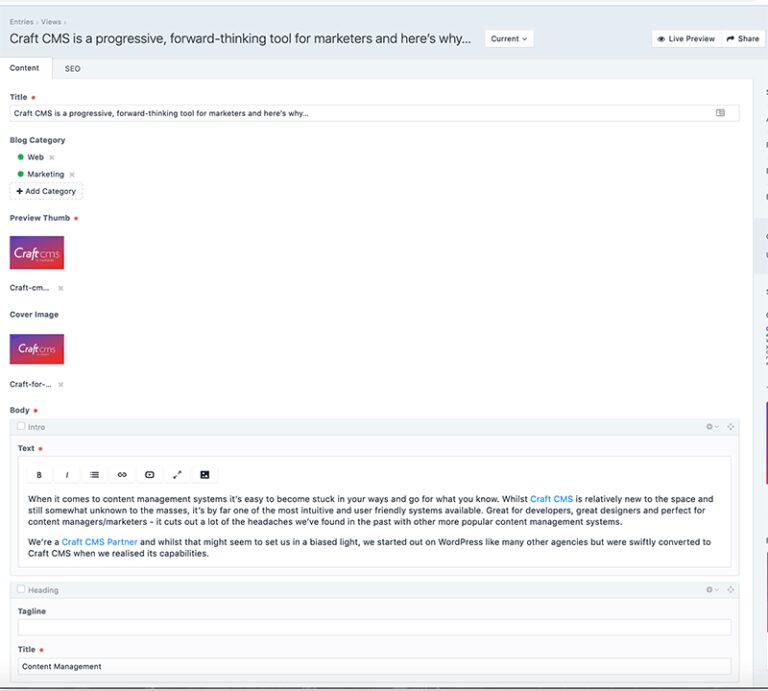
Live Preview
The Live Preview facility is a big favourite when it comes to viewing the page before setting it live on the website. As well as the ability to share a page with colleagues for any required approval before the page is readily available to the public. Whilst some CMS have preview options, Craft allows you to update and see changes happen in realtime.
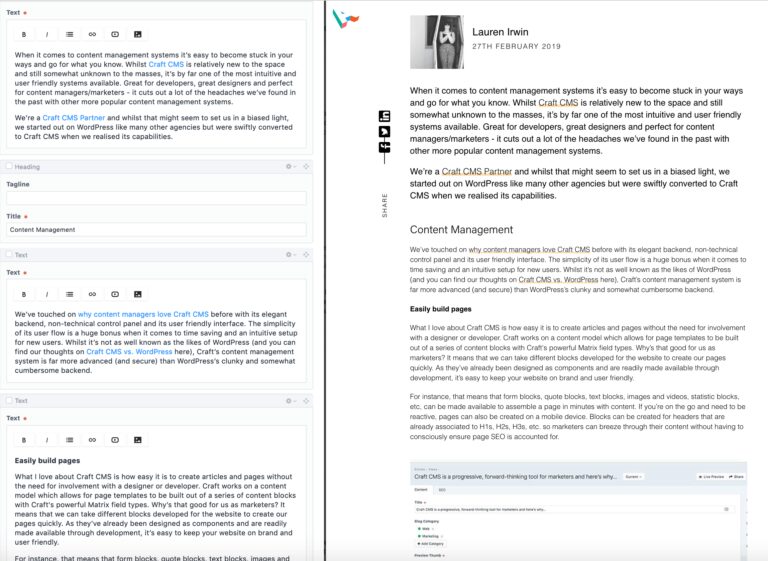
Linking
Another feature in Craft's functionality I find particularly intuitive and helpful is linking. You can link directly from within your content to pages within the CMS without having to copy and paste unless its an external link - providing the option to open in a new window (for better user journeys).
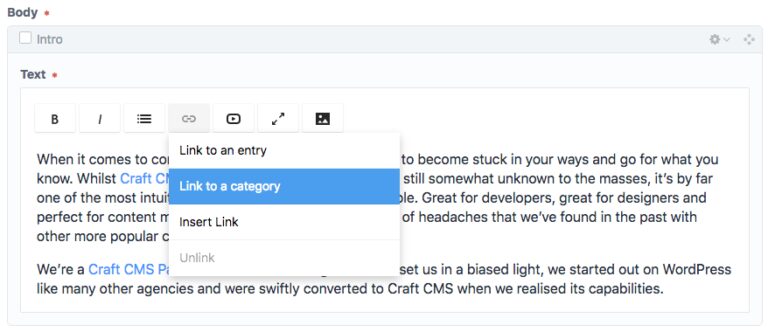
Campaigns
As pages can be built with ease, it makes digital campaign work much easier and saves time when creating multiple landing pages. The ability to turn pages off at the literal flip of a switch as well as the functionality to be able to set an expiry date for a page, to ensure no overlap on deadlines for campaign completion, makes it simple for marketers and content managers to work efficiently.
Forms
A required CTA for a form can change depending on the audience and persona you're addressing or the action you want someone to take. Sometimes it can be a struggle scheduling a developer to create a form in time for a campaign or for a quick A/B test. The Freeform Lite Form Plugin means that marketers can quickly create versatile forms for any campaign quickly with the powerful form builder plugin.
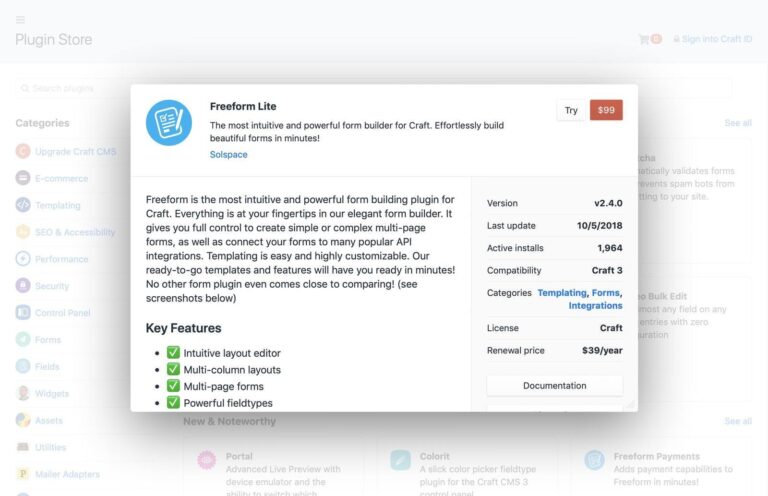
Redirects
Redirects can be a tedious task for marketers when performed on mass. Whilst Craft doesn't offer redirects out of the box Redirects Manager makes managing 301 and 302's a breeze. Changes can be made quickly and redirecting old landing pages or pages that might have been split, is as easy as copy and pasting the new URL and saving your new redirect.
Assets and Image Editor
Assets
Craft's asset management comes as standard making it easy for marketers to define the volume of their assets, subfolders, file names and titles. They can easily be viewed as a list or thumbnail for ease, as well as downloaded, renamed, replaced and even edited.
Image Editor
One of the latest updates to Craft is the ability to edit images and set focal points direct from the control panel. Crop, rotate, flip, and straighten your photographs so that every image that you upload will render perfectly on all devices.
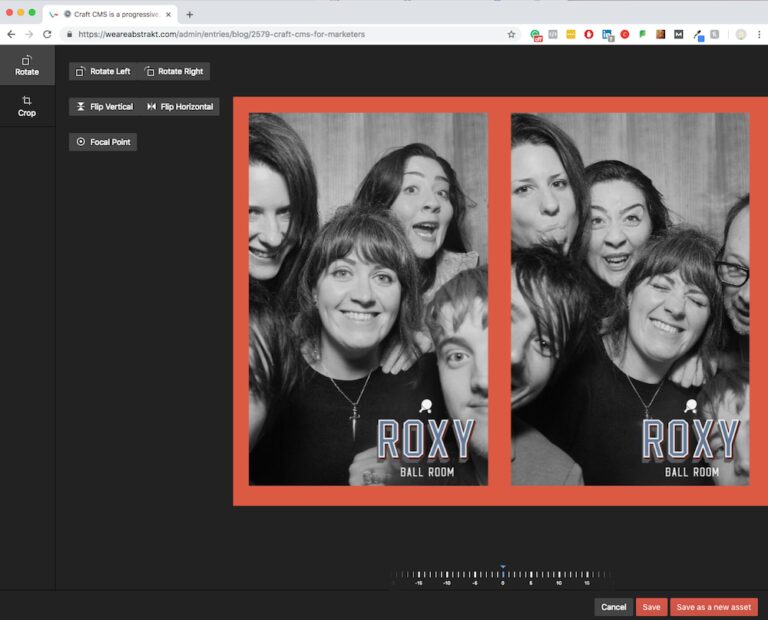
SEO Fields
Whilst building a page and putting together content, it's super easy to update SEO alongside with the Meta Titles, Meta Descriptions and the image source for social sharing. Using the SEOmatic plugin, Craft can intuitively pull information from a field (such as the title or hero image) to inform SEO and it's just as quick to add content, with recommended characters and realtime previews.
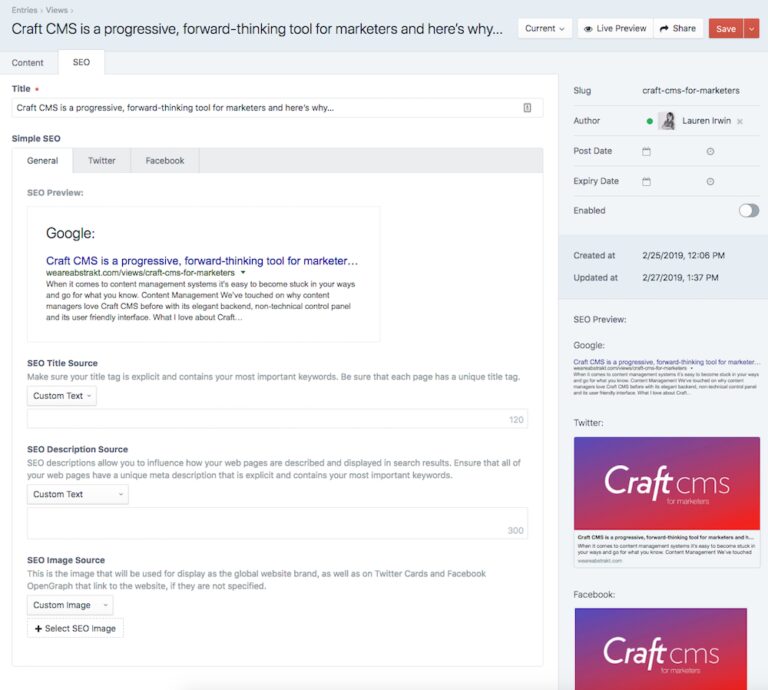
All in all, Craft CMS has made our lives considerably easier when it comes to content and tasks that would have otherwise been tedious or required more resource within the team. If you want to know more about using Craft for your own business then get in touch!
It's official, we're now a Craft CMS Partner
* min read
Craft CMS vs WordPress
7 min read

