Why content managers love Craft CMS
3 min read
We've not had one client be anything less than thrilled with the ease with which Craft allows them to manage their site's content.
Simple Elegant Backend
One of the biggest reasons our clients love Craft is its beautifully simple and super clean admin interface. Because the admin dashboard is built specifically to fit the project requirements, it only contains what is necessary for the client to manage their site. This means that content managers can easily locate the areas they want to work on and get cracking straight away without having to navigate through several complicated, unnecessary menus.
The control panel is non-technical, intuitively organised and extremely user-friendly, making managing site content a breeze. And it’s not just easy on desktop; the control panel is fully responsive, which means users can add and edit content on the go on any device with a web browser, which is a huge bonus.
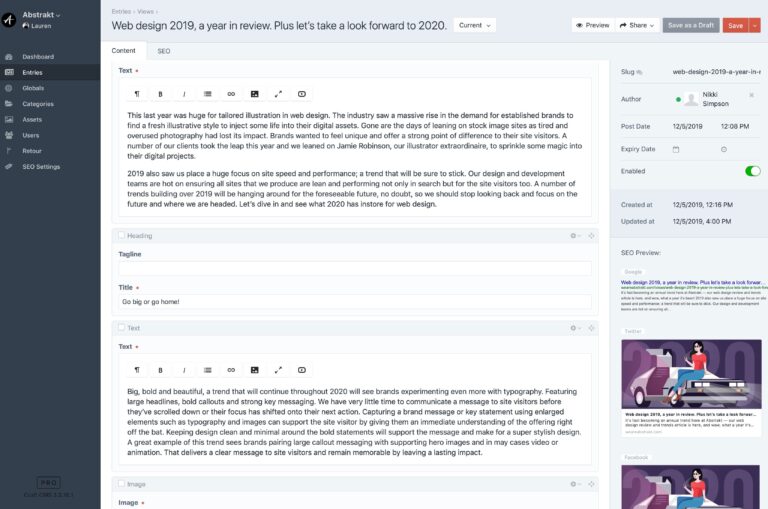
Live Preview
Craft’s Live Preview is another stand-out feature. A split screen view allows the content manager to see the changes they are making in real time without jumping back and forth between Preview and the content entry fields, which is time-consuming and cumbersome. The content manager can even share their work with others via the share button (without requiring a login) to get feedback and approval before publishing to the live site.
Even if you do push content to live, Craft saves revisions of the entries, so if there is a mistake, the content manager can roll back to a previous version, which is a hugely powerful fallback.
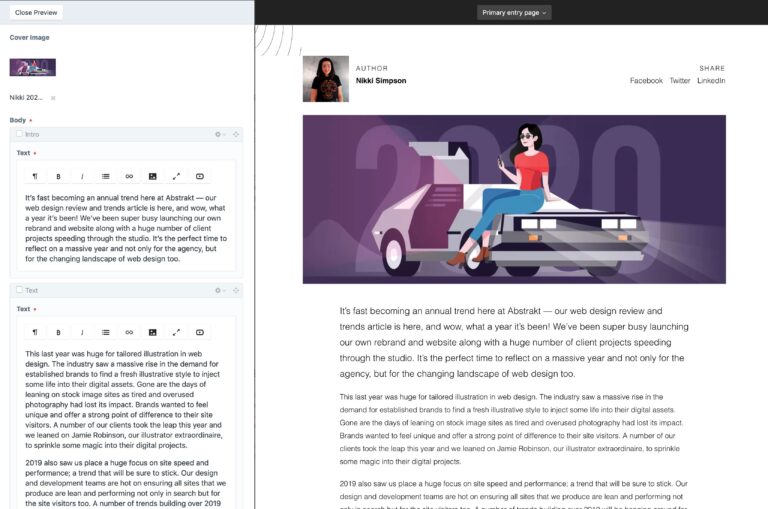
Content Blocks
Because the Craft interface is arranged in blocks, the content manager can take a blank page and use pre-created blocks to build up what they need on any page. Blocks can be added, deleted, and reordered, allowing the content manager to create unique, rich content and considered layouts on a page-by-page basis.
In addition, the flexible nature of Craft’s content system means that content managers can easily create relationships between content types, which are normally located in separate areas of the site (for example, linking to a relevant case study or white paper from a service page) to build interesting, useful, intuitive user journeys.
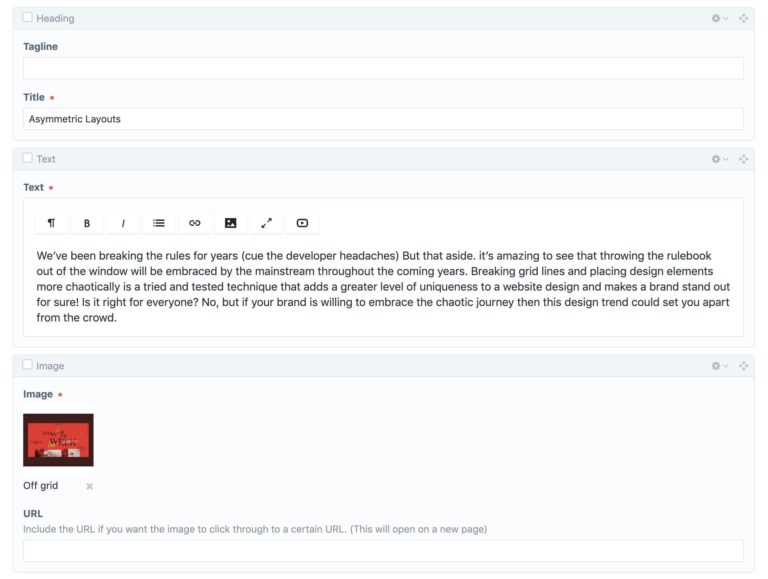
In conclusion
Craft really is a game changer when it comes to content management; websites become 100% customisable by the content manager without having to call on a designer and developer.
Without a doubt, Craft delivers one of the best content management experiences available, making managing site content a piece of cake. Because it is so easy and uncomplicated to use, we find that content managers are more confident working with the system, and the site ends up being updated more frequently, which is good all around.
If you would like to explore the option of creating a website using Craft CMS to supercharge your digital presence, get in touch!

Lauren Williams
Lauren has decades of experience forming authentic client partnerships and has a genuine desire to create better agency-client relationships.
She has specialist knowledge in digital strategy and digital branding.
Connect on LinkedIn.
Craft CMS vs WordPress
7 min read

Craft CMS vs Squarespace
6 min read
