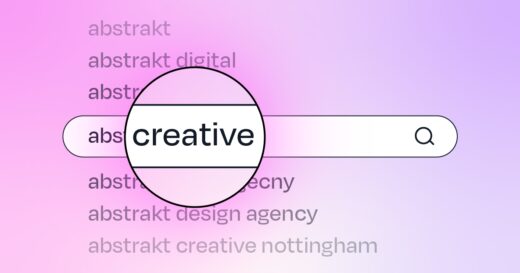Expert insights from our team.
Are third-party marketing scripts affecting your website speed, user experience, and rank?
5 min read
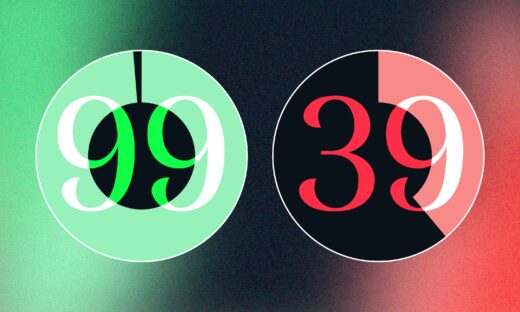
How to please humans and search engines with SXO
3 min read
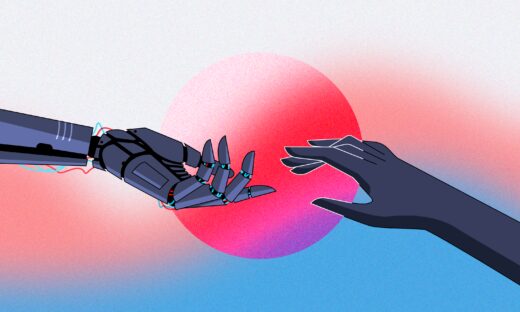
How to practice green SEO
6 min read

Understanding user intent in SEO and SXO
5 min read
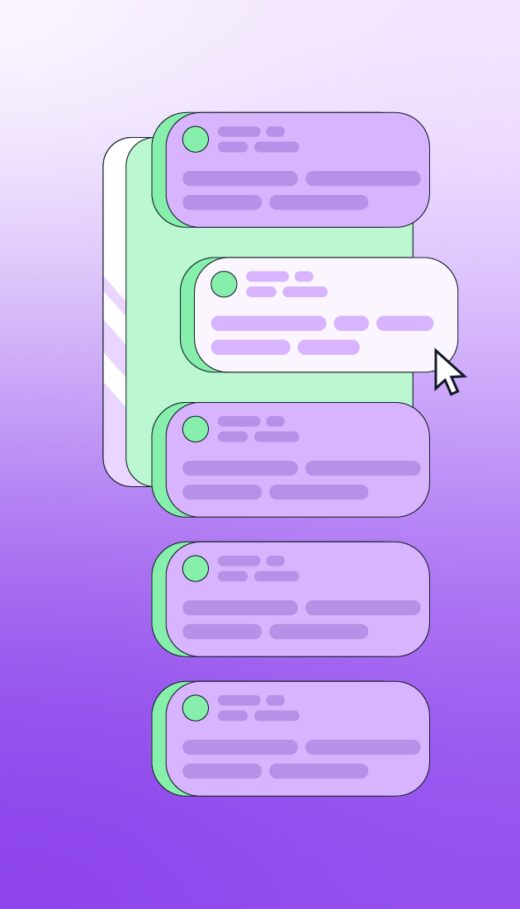
SXO for reaching modern audiences and search engines
5.5 min read
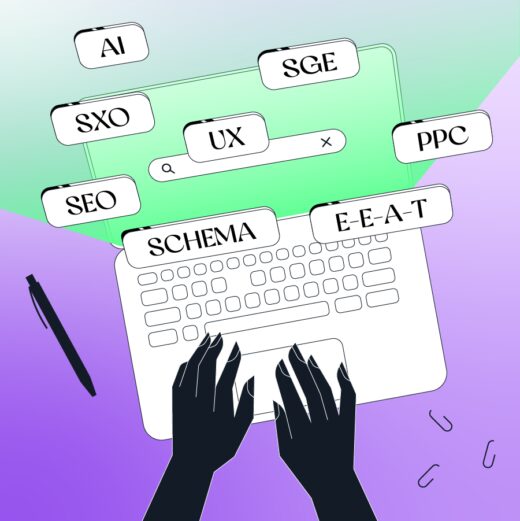
What is SXO?
6 min read
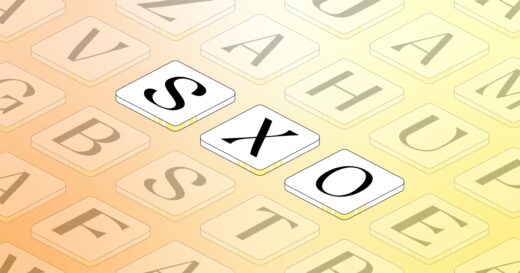
Why do I need an SEO strategy?
6 min read

What does branding have to do with SEO?
3 min read