A guide to learning Craft CMS in 2025
8 min read

Craft CMS is a content management system that developers and agencies use to build bespoke website solutions for clients.
Craft offers a blank slate approach for developers to create a great content management experience. This approach makes it fairly complex, with lots of moving parts. For this reason, starting out with Craft is quite a daunting prospect, however, there are a plethora of top-notch resources available that will help get you up and running.
Here are the resources that we have found extremely useful, and their pros and cons.
Craft CMS Docs
Craft CMS Docs are an ideal kick off point. Craft’s official documentation is extremely comprehensive and well organised with clear examples. Their Getting started tutorial guides you through the process of getting your local environment set up and installing Craft, through the creation of a simple blog.
Pros:
Craft docs are your port of call for everything from the fundamentals of the Twig PHP templating engine to querying elements from the database.
Craft docs offer detailed explanations on all major topics, along with real-world examples and snippets in both PHP and Twig.
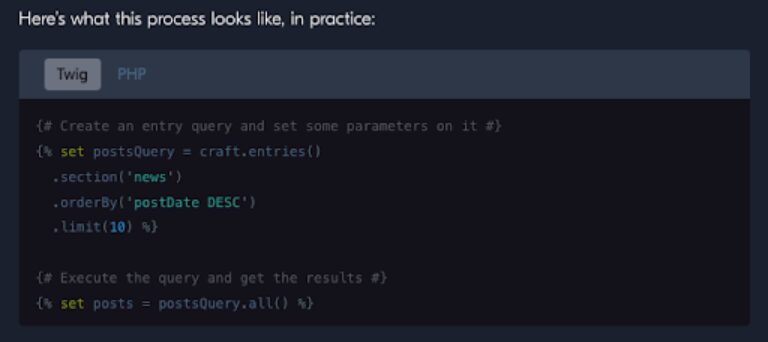
The docs are written and maintained by Pixel and Tonic, the creators of Craft CMS. So you can rest assured that the docs will always be up to date with the latest versions of Craft and any new features that are launched.
Cons:
As the docs cover all the different nuances of Craft, it means there is a lot of information to absorb, making it extremely time-consuming to read in their entirety.
You’re also likely to come across specific edge cases that may not be covered in the documentation, or require more experienced knowledge to understand. Alternatively, different parts of the documentation may be needed to solve your individual problem.
However, fear not, as there is a fantastic community of friendly and experienced Craft developers who are more than happy to help you out on the Craft CMS Discord.
Craft CMS Discord
Once you’ve exhausted the documentation and feel like Google isn’t providing answers, the Craft CMS Discord is a great place to get advice and help from a huge community of developers. The channel is extremely active, with new discussions and tips being added on a daily basis. The tight-knit community is one of the main selling points of Craft, and nowhere is this more obvious than on Discord.
Pros:
Discord provides you with real-time support and quick answers to your specific questions. There is even a specific channel for getting started, so there’s no need to feel nervous that you're asking silly or simple questions; there’s no judgment here. It’s an inclusive community, too, with channels dedicated to non-English speakers, if English isn’t your first language.
Discord also provides a great opportunity to network with other developers. As I said previously, the Craft community is strong, and this is your opportunity to join the discussion.
The channel is really active, so you can be certain that any of the latest Craft features and updates will be discussed, making it an extremely current and supportive space.
Cons:
This is less of a con and more of a consideration. The Craft community is truly a global one, with developers from all over the world joining the discussion. It means that you may have to consider different time zones when waiting for replies. So, patience and consideration of the working schedule of others are key.
There are lots of messages, which may become overwhelming at times. So it's important to dip in and out and try to stick to the topics that you feel are relevant to you, and you can mute channels to lessen some of the noise. Another consideration is that with all the messages, it can sometimes require quite a bit of scrolling through chat history to find specific information.
CraftQuest
CraftQuest is a fantastic resource, built and maintained by Ryan Irelan. Ryan has been providing technical training since 2008 to some of the best-known organisations in the world, such as NASA. You’re in safe hands.
CraftQuest offers video tutorials and courses on Craft CMS. There’s even a free quick-start guide for more visual learners, along with 80 courses that can be unlocked through a subscription. So it’s highly likely that Ryan can guide you through any of your Craft-related woes.
Pros:
Courses provide a structured learning path to help you become more comfortable with Craft CMS and all of its intricacies. Ryan’s visual demonstrations and step-by-step instructions are easy to follow and help provide you with real-world examples of Craft implementations. You can also learn at your own pace, pausing and rewinding the content to make sure you fully understand each of the concepts.
Cons:
This is a subscription-based platform, with prices starting at $19 / month, and while this represents extremely good value for money, this may not be accessible to absolutely everyone. However, all CraftQuest personal subscriptions include a free three-day trial and don’t forget the free quick-start guide. There is also a library of livestreams on everything from hosting to Craft plugins, and at the time of writing, these are all free to view.
CraftQuest relies on pre-recorded content, so if you are looking for a quick fix to an issue, you will need to skip through the videos to find the relevant information.
NYStudio107 Blog
Andrew Welch is a regular guest on the CraftQuest livestreams and has written some first-class blog content on all manner of Craft Development subjects in his NYStudio107 Blog.
The NYStudio107 blog is a valuable resource for Craft CMS developers. It covers advanced topics, best practices, and useful tips. Recently, I’ve found the post The Craft cache Tag In-Depth to be extremely useful for understanding and implementing Cache tags. Much of the Abstrakt tech stack has been heavily influenced by this blog over the years.
Pros:
The NYStudio107 blog provides many in-depth articles on specific challenges and solutions. The guides are really easy to follow and include a discussion section on each blog to ask more in-depth questions. The blog has a real focus on performance and optimisation and isn’t just limited to Craft CMS, with blogs on all manner of development related topics.
Cons:
The topics covered in the NYStudio107 Blog are largely quite advanced, and while the articles will be great once you have a firm grasp of the Craft fundamentals it is perhaps best to use the Craft Documentation and Craft Quest to get you up and running.
Also, whilst Andrew does a fantastic job of providing updates at the top of many of his articles, some of the content, whilst relevant, is quite dated. So it’s good to use these blogs as part of your wider research, comparing them to the most recent Craft documentation.
Stack Overflow
When researching bugs and issues on the internet, you’ll most likely come across questions on Stack Overflow. This is a great platform that will likely have many of the answers you're looking for, possibly with a variety of different solutions to your issue.
These solutions aren’t just limited to Craft CMS solutions, too. Stack Overflow offers solutions to all web development-related issues from CSS to JS to PHP. It really can be a great platform for troubleshooting.
Pros:
Stack Overflow has possibly one of the largest repositories of questions and solutions on the internet. So provided you're asking the right questions, you’ll likely come across somebody who has already encountered the same issue as you.
Stack Overflow is also a community driven platform, so if you feel you’d like to expand on the answer given or if you feel the question hasn’t been fully answered, you can post responses to the question.
Cons:
One of the main downsides to Stack Overflow is that the quality of answers can vary massively, so it's always best to use it as part of wider research to ensure you have the best solution.
Stack Overflow has been around for a long time, which means that answers can be dated, so it's best to check that the solution being provided is still relevant.
It can also take some rewording of your search to find the information that relates to your issue. This can sometimes be time-consuming and can lead to reading lots of irrelevant information before you find anything truly helpful.
Boilerplate GitHub Repos
When starting out with Craft a boilerplate repository can speed up the initial setup and development process. A boilerplate repository is effectively a pre-made template that can be spun up by a user. A boilerplate generally includes all the packages and plugins you’ll need to get started.
Before I joined Abstrakt, when first getting started with Craft, I used CreateSean’s Craft starter. This already uses tailwind and includes many of the most popular Craft Plugins. This starter also has very clear and easy to follow instructions for getting up and running. There are quite a few different options around when choosing a boilerplate, so it's worth doing some research to find one that is most suited to your requirements.
Pros:
Boilerplates provide a fantastic kick off point in Craft and can be a real time saver, instead of trying to set up your own from scratch.
They also offer some great examples of the best practices to follow and how a Craft project should be structured.
Cons:
On the other hand, boilerplates may be far more complicated than you need when getting started, and may introduce some dependencies and configurations that are simply not required. This may lead to a codebase that is overly complex for a beginner, and possibly require the user to remove some of these unused dependencies.
By using a boilerplate you are possibly missing out on valuable learnings through not setting this up on your own. Although more time consuming you will fully understand your own boilerplate and all its inner workings.
This approach also requires a basic understanding of Git and version control; however, if you’re considering using Craft, chances are you aren’t a complete beginner and this won’t be an issue.
Conclusion
Craft CMS is a solid choice for any developer looking to create a fantastic content management experience. Learning Craft CMS in 2025 is supported by a ton of resources, with the Craft community always there to lend a helping hand. This, combined with the Craft Documentation, blogs and tutorials, will provide you with a solid foundation for mastering a powerful CMS.

James Harrold
Shopify for Craft CMS
3 min read

Craft CMS vs Statamic
6 min read

New features in Craft CMS 5
3 min read
