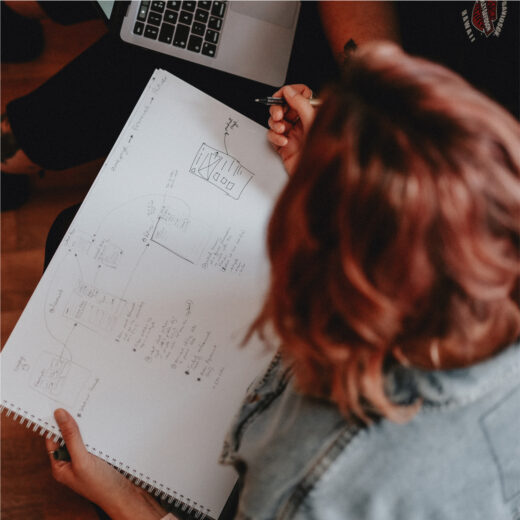Our approach to design sign off with prototypes
4 min read

Interactive prototyping is championed hugely by our team.
Not only is it a great tool to support bringing that real online experience to life, but it also aids a client's understanding of what the build of their site might look like when in the development phase; this means design sign-off becomes an even more exciting milestone. It supports our client's expectations and makes them feel secure in what will be produced during the development phase.
Our approach to prototyping aids client understanding and, ultimately, design sign-off.
What are the different types of prototypes?
At Abstrakt, we offer two approaches to prototyping: Static and Animated.
Static Prototypes
Static prototypes are produced as functional ‘flat’ designs that allow the client to get a base-level feel for the website and its user experience through clickable elements and links that demonstrate a user's journey.
Animated Prototypes
Animated prototypes come with all that, plus so much more. They house interactive elements, allowing the client to experience the user flows and get a feel for any micro-interactions, videos, and animation the site might hold.
Learn more about our approach to prototypes from our design team.
Prototyping streamlines the sign-off process
It's fair to say that not all of the clients we work with are visual or digital masters; that's why they come to us, right? Because of this, we find that clients often struggle to visualise how a design concept will work when it becomes a functional website.
The more traditional methods of wireframing and static mockups provide only a basic view of how the site might function. This approach often brought with it lengthy discussions about the uncertainty of aspects of the site and its functionality.
This back and forth would lead to sliding timelines, missed deadlines, and prolonged signoff milestones. Without a clear understanding of how the site would function and feel once developed, the design signoff would create a blocker and cause an impact on meeting deliverables.
The introduction of Figma and its stunning interactive prototyping offered the solution. Our design team can now create an interactive model of a website. Imagine it’s like being able to test drive your website – our clients can now click, scroll, and interact with the prototype, getting a real feel for the user experience. This bridges the gap between concept and reality and provides a true representation of design ideas, video, 3D, and animation.
This approach irons out any client misinterpretation of design elements, user journeys, or functionality the site might hold. Interactive prototyping removes that level of uncertainty from a client. It creates confidence and a level of clarity in the design; the client can see and feel how the final product will look and function.
With an interactive prototype, clients can provide feedback on the design and functionality much earlier in the process. Enabling the ease of improvement, ensuring that the final product aligns closely with their vision and requirements. It’s a collaborative process where real-time adjustments are made, reducing misunderstandings and the need for significant changes during development.
Interactive prototypes have become a project management dream. They create a much simpler flow within projects, lessen misunderstanding, and support by outlining the functionality to our clients and developers. This streamlined process makes it much easier for us to get a project out of design and into development.

Supporting the expectations of functionality
Flat designs simply don’t convey the functionality of a website. Want to understand how filtering functionality might work on your ecommerce website? Do you want to demo how a form or mobile navigation might feel to your users? Interactive prototypes can do this. Very early in the design process, our clients get to sit with that type of functionality; they can question it and amend it this early on.
We found that the inadequate demonstration of functionality with flat designs often leads to delays during the development phase, creating blockers and producing shifting deadlines. By introducing clickable and interactive prototypes, our team can easily demonstrate more difficult flows and functionality.
Adding functionality within prototypes has also streamlined the production of functionality specifications. We can capture all the details within a document to hand to our client for sign-off with the design, and we can also share this with our development team during the design-to-development handover. Win-win!
Why we recommend you add prototyping to your project
Prototyping is more than a step in the design process; we see it as a core service that enhances clients' understanding of their website design and functionality. It streamlines project management and ensures a high-quality final product that is aligned with expectations set during design.
Clients working with us who invest in this service gain a deeper, more accurate understanding of their website and its functionality before it even reaches development. This leads to a smoother execution, a website that aligns with their vision and no scope or budget creep.
The value of this service sees clients not just paying for a website; they're investing in a collaborative and efficient process that delivers huge benefits throughout the project lifecycle.
Animated prototyping especially benefits businesses with more complex user or product journeys, allowing them to test how the experience will work at the design stage. If you need support with a more complicated website and want to simplify it for your audience, get in touch with us about your project or discover our approach to website design and development.

Nikki Taylor
Nikki leads our digital projects to guarantee exceptional quality at every step of project delivery with a background in UX design.
She has specialist knowledge in project management and digital design.
Connect on LinkedIn.
The importance of research and planning when designing a purposeful website
6 min read