Expert insights from our team.
The return of handcrafted brand illustration
3 min read

The hidden UX issues costing you customers.
2 min read

Website carbon impact: how does your industry compare?
3 min read

How to please humans and search engines with SXO
3 min read
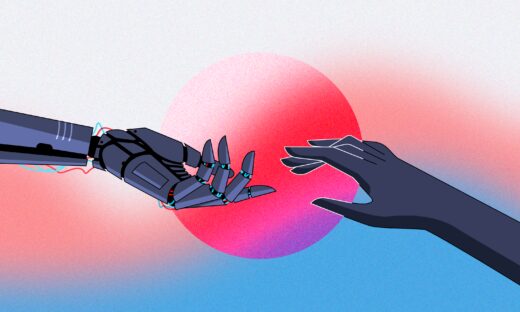
How SEO has made me a better UX designer
5 min read

Is digital first branding the new normal?
3 min read

Brand Accessibility in the Digital Space
4 min read

Elevate your digital presence with bespoke illustration
3 min read
